
CAD Workstations
Discover the unparalleled power and performance of our cutting-edge CAD workstations, meticulously designed to revolutionize your design experience. Engineered to seamlessly handle complex projects and intricate detailing, our CAD workstations provide the ultimate platform for architects, engineers, and design professionals. Say goodbye to sluggish load times and frustrating lags—embrace the future of design with our exceptional workstations that effortlessly enhance your productivity, creativity, and precision. Welcome to the world of CAD workstations, where your imagination knows no bounds.
Find your ideal system
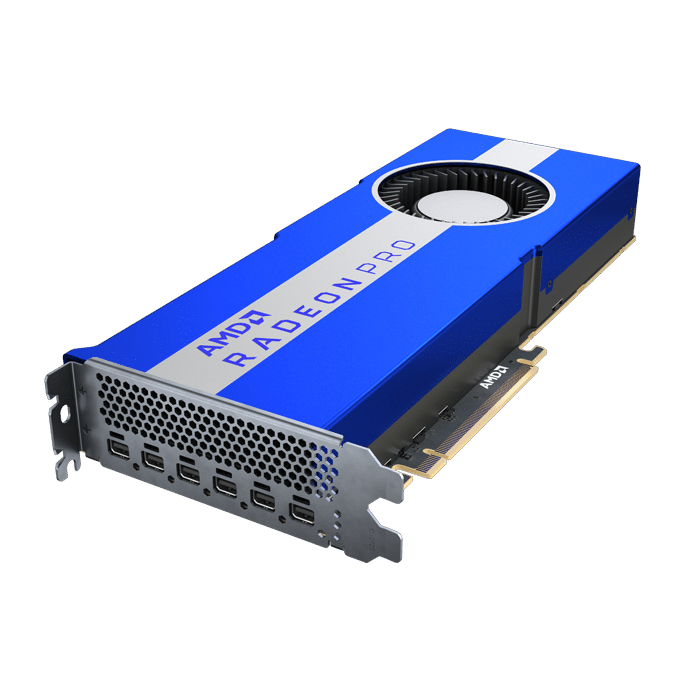
Custom CAD Workstation
Imagine a world where your CAD workstation is the ultimate design partner, seamlessly integrating with your every move and keeping up with your every demand. A workstation that understands speed, power, and reliability, built to boost your creativity and turn your wildest ideas into reality.
And the best part?
You don’t have to imagine anymore. With this guide, you’ll be well on your way to finding the ultimate design companion. From hardware components to software elements, we’ll take you through the essential factors that will help you choose the perfect CAD workstation tailored to your needs, so you can focus on what you do best, creating!

High-Performance CAD Workstation
When it comes to computer-aided design (CAD) work, a high-performance CAD workstation is essential. A powerful one with the best hardware components, such as a powerful graphics card, multiple CPU cores like the AMD Ryzen, and enough memory, can handle the needs of even the most complex CAD applications and digital content creation software.
It is the backbone of a CAD professional’s workflow, allowing them to easily work with the most demanding CAD software, like Autodesk AutoCAD.
High-performance CAD workstations can help you be more productive and efficient, so you can work faster and more accurately and save time and money.
It also allows you to work on larger and more complex projects that need high processing power and stay ahead of the curve in an ever-evolving industry.
With advanced rendering software, an overpowered workstation can create stunning visualisations and animations that take your work to the next level.
Investing in a high-performance CAD workstation is not just a luxury; it’s necessary for any CAD professional looking to stay competitive and take their work to the next level. Autodesk AutoCAD remains one of the most widely used CAD programs and requires a top-performing CAD workstation to run optimally, along with popular programs such as Solidworks and Inventor.

The differences Between a CAD PC and a Workstation
If you’ve had to choose between a PC or a Workstation for your CAD software tools, you need to know what sets them apart. To help you understand the difference, let’s take a closer look at several key factors:
Cost
In terms of cost, PCs are generally more affordable than workstations. However, it’s important to note that the price of a PC can vary greatly depending on the specs and features you’re looking for. And since we are talking about those that can work with your CAD programs, they’ll cost enough. On the other hand, workstations are made for demanding work, and CAD is no exception, making them have higher price points.
Performance
While recent PCs can also handle really demanding tasks, workstations are built for them. They often have AMD CPUs like the AMD Ryzen or an Intel core like the Intel Xeon, recent graphics cards like the Nvidia Quadro, and huge RAM sizes and storage.
Durability
Workstations are designed to be more durable than PCs. They are built with high-quality components and are often tested to withstand the rigors of a professional work environment. PCs are not as durable and are not typically built to withstand the same level of use.
Components
Workstations are made with high-performance parts like Intel Xeon processors, Nvidia GPUs like the Nvidia RTX, ECC memory, and PCIe SSD. These components are made for professional use and can keep up with the demands of CAD programs, heavy rendering, and other demanding tasks. Their hardware components are labelled “Workstation Class” to show they are higher than the standard PC components.
Features
Workstations usually have a bunch of additional features that PCs don’t typically have. Some of them have WCC RAM, multiple cores, and specialised software and drivers that are made to improve performance. PCs, however, do not have the same level of technical features.

The Elements of Superior CAD Workstations
There are a few essential things to think about when building a good CAD workstation. These components will be vital in ensuring that your computer can handle the demands of CAD applications, run at its best, and help you get more done. From the CPU cores to the operating system, graphics card, and RAM, you can carefully choose each part and set it up to meet the specific needs of your CAD work.
Operating System
The operating system is one of the essential elements when customizing your CAD workstation. You’d know Windows, Linux, and MAC are the most popular computer operating systems, while the prior two are mostly used for CAD workstations.
Each has its unique strengths and weaknesses. Windows is widely used across various industries and is considered the most user-friendly computer-aided design operating system. It offers a range of features and functionalities, making it easier for users to run CAD programs and handle tasks. This means that private users will find it more appealing.
Linux has a reputation as being more stable and secure and is mostly used by large organizations, multiple industries, government agencies, and high-security institutions. The open-source nature of Linux means that it is constantly updated and improved by a global community of developers, which helps to keep it secure and reliable.
If you’re a private user and want it for your CAD software tools, Windows is a no-brainer and definitely your go-to operating system.
RAM
One crucial component you can’t overlook when customizing your Armari CAD workstation is the RAM, which acts as the short-term memory and provides your machine with the necessary space to store data while working on a task. But how much RAM do you need to consider when thinking about the performance of your computer?
When it comes to CAD work, the more RAM you have, the smoother your workstation will run. The average RAM requirements for CAD programs is usually 16GB which is the least you’ll get with your custom Armari Magnetar workstation. However, we’d advice you get 32GB or more for the best performance. This will allow you to easily handle large and complex projects and switch between different applications and tasks without any lag or slowdown.
Graphics Card
Graphics cards are essential components of high-performance CAD workstations. They handle the rendering and display of 3D models and other graphics-intensive tasks, making them crucial for your productivity. When choosing a graphics card for your CAD workstation, you must consider the type of projects you will be working on and the CAD programs you will use. A high-end graphics card, such as an NVIDIA RTX, AMD Radeon Pro W6800, or NVIDIA RTX6000 ADA graphics card, are great choices for CAD workstations as they provide smooth and efficient performance, even when dealing with complex and demanding projects.

CAD Workstation, storage, processors and cooling
SSDs
When it comes to storage, it is crucial to think about both space and speed. A solid-state drive (SSD) finds the right balance between the two and is much faster than a traditional hard drive, significantly speeding up your workstation’s boot and load times. With our Armari workstations, you’ll only be getting SSDs for the best performance, and you can select different capacities for your workstation.
A PCIe SSD with NVMe drives as the protocol will provide high-speed performance and ensure your computer can easily handle large active projects. With an NVMe SSD, you can store all your projects, data, and applications and access them swiftly and efficiently without any lag or slowdown. You should, however, decide how much space is enough for you and your projects in the long term.
ECC
Another important component to consider when customizing your CAD workstation is ECC memory. ECC memory reduces the likelihood of data corruption and system crashes, making it a popular choice for servers and workstations. This type of memory is particularly beneficial for your CAD workstation, as it can handle multiple 2D and 3D CAD operations, such as centerline editing, table creation, layout fine tuning, and geometric object modification, with ease. When you choose ECC memory, you can be sure that your workstation will run smoothly and that your data will be protected from corruption or loss.
Processors
To ensure that your CAD workstation performs at its best, pick a powerful processor that can handle all you will throw at it. Intel Core i7, Intel Core I-9, Intel Xeon, AMD Threadrippers Pro 5000, and AMD Ryzen are excellent choices, as these processors offer maximum performance and can handle multiple tasks and applications simultaneously. With a powerful processor, you will be confident that your workstation will run AutoCAD and other CAD applications smoothly, without lag or slowdown.
Thermal Cooling
Thermal cooling is an often-overlooked but crucial feature that can significantly improve performance and reliability. And Armari provides this successfully without stress.
Our workstation’s Full Water Loop (FWL) cooling system includes a massive radiator that beats others’ hands down. In practical terms, this meant the CPU could handle power spikes of over 800 watts.
With this, your custom-made Magnetar computer will beat overheating even in the face of prolonged graphic design and heavy rendering.
CAD Workstations
Other Gadgets to Spice Up your CAD workstation
As a CAD professional, you understand the importance of having a powerful workstation like our Armari Magnetar workstations. But a high-performance computer is not only about the specs and hardware we can provide. To truly optimize your workflow and make your computer feel like your own, you should consider adding some personal touches to your setup.
Here are three gadgets that can boost your Armari CAD workstation and help you work more efficiently and comfortably.
First up, get a high-quality keyboard and mouse. Not all keyboards and mice are created equal, and the right pair can significantly enhance your productivity.
For instance, a mechanical keyboard with programmable macros and customizable lighting can help you work faster and more comfortably. And a precision mouse with adjustable DPI can make it easier to control your mouse cursor with accuracy and speed. Pair that with our lightning-fast workstations, and your work will be seamless.
If you’re always switching between different programs and windows, a multi-monitor setup can improve your workstation and help you be more productive. With more screen space, you can have two CAD programs and your web browser open simultaneously without switching between them all the time. And if you’re working with 3D models, a high-resolution monitor can help you see the details more clearly, making it easier to spot mistakes and make adjustments.
Lastly, buy a cable management system if you want to keep your workstation clean and organized. Tidy cables and a clean workspace can help you maintain a professional look and feel and reduce the risk of tripping over tangled cables.
When it comes to running computer-aided design software, the hardware of a workstation plays a crucial role in its performance.
CAD applications are known to be resource-intensive and require powerful components to run smoothly.
One of the critical components that CAD software utilizes is the CPU. CAD software relies heavily on the clock speed of the CPU, as well as the number of cores available. A high-clocking CPU with multiple cores allows the software to run more efficiently, which results in faster processing times and smoother performance.
Most CAD applications also rely heavily on the graphics card to handle the rendering of 3D models and large datasets. To make sure of this, workstations usually come with powerful ones like Nvidia Quadro cards.
A powerful graphics card with high VRAM eases up the process of visualizing and editing large, complex models.
For CAD work, you also need a lot of RAM, a fast NVMe SSD, and ECC memory to ensure the computer is stable and reliable.
Overall, the ideal workstation for CAD work must have a balance of powerful hardware components and optimized software to ensure the best performance and boost productivity.
Why Choose The Armari Magnetar Series as your CAD Workstation?
Choosing the right workstation for your computer-aided design (CAD) needs can be overwhelming. Still, our Armari Magnetar series stands out as a top choice if you are in for the most premium possible experience.
Check out what sets them ahead:
The Armari Magnetar series has powerful core processors, like Intel Core and AMD Ryzen, and high-end graphics cards that are made to handle demanding workloads. Even the most resource-intensive CAD projects can be done easily on these workstations so that you can work quickly and effectively. With multiple cores, fast speeds, and top-of-the-line graphics, the Magneto series can handle any task thrown at it, making it perfect for CAD engineers, architects, and product designers.
As far as adaptability goes, the Armari Magneto series is in a league of its own. Depending on your needs and budget, you can custom configure every aspect of these workstations, from the number of CPU cores to the amount of RAM and storage space. Our Series M and X workstations can be configured to run any combination of AutoCAD, SolidWorks, Inventor, and Revit, among other CAD programs.
With our custom PC configurator, you can easily select the perfect build for your CAD software needs.
The Armari Magnetar series is built to stand solid, featuring error-correcting code (ECC) memory and high-quality power supply units to prevent data corruption and downtime. These workstations are designed to deliver consistent power to all accessories, ensuring that your workstation stays up and running, even under the most demanding workloads. This makes the Magneto series perfect for professionals who require a reliable and stable workstation.
The Armari Magnetar series is designed to be expandable, allowing you to easily add new components and upgrade your workstation as you have more budget or need more capacity. Whether you need to add more memory, a faster processor, or a new graphics card, the Magneto series has you covered. This feature is especially important for CAD professionals who may need to upgrade their workstations in the future to stay current with the latest technology.
The Armari Magnetar series works with different operating systems like Linux and Windows, making it an appealing option for any seasoned professional. It doesn’t stop with operating system compatibility, it also works seamlessly with your monitor, USB, ethernet and HDMI ports, and all special input devices.
Another great feature of the Armari Magnetar series is that it offers a range of builds to suit different budgets and needs. Whether you’re a small business looking for an affordable workstation or a high-end user needing top-of-the-line performance, the Magnetar series has custom PCs that are perfect for your CAD needs. All you do is to customer configure your dream Magnetar workstation by choosing the different components that get your job done while still being within your budget.
Our Best Magnetar Series CAD Workstations
The best workstation for CAD professionals will generally focus on lower core count processors that are optimised for higher clock frequencies. Both our AMD Ryzen powered Magnetar M16R and Intel 13th Gen core powered M24C workstation fall into this catagory, with processor clock speeds of up to 6.0GHz, providing a major boost for the majority of todays CAD applications. Coupled with either an NVIDIA RTX or AMD Radeon PRO professional GPU and you have a potent solution for CAD users.
This PC-PRO Labs Winner 2022 is the ultimate workstation machine, described as the machine with no weaknesses. With an AMD Ryzen Threadripper Pro 32-core 5975WX processor, 128GB DDR4-3600 memory, quad-GPU support, 4TB of NVMe storage and PNY NVIDIA A5000 24GB GPU, this workstation is built for power and speed. Upgrade options include up to 64-cores and 2TB of ECC memory. And with the Magnetar warranty promise, you’re never without a system for your projects.
Other Magnetar M series workstations that are perfect for CAD applications include Magnetar® M64TP-AW1300G3, Magnetar® M64TP-AW2000G3, Magnetar® M64TP-RW1300G3, Magnetar® M64TP-RW2000G3, and Magnetar® M16A-AD1300G3.
This is the ultimate powerhouse. With dual AMD EPYC Milan processors and up to 128 cores, this machine can handle any task thrown its way. And with our Full Water Loop cooling system, both processors can operate at peak performance. Plus, with up to 4TB of memory and 6 PCIe slots, you’ll have all the room you need for expansion. Then there’s the Magnetar warranty promise, that guarantees 3-year of uninterrupted workflow for you.
It’s a mid-range Magnetar C series workstation that packs a punch. With an AIO Liquid-cooled AMD Ryzen 7000 processor that reaches up to 5.7GHz and 32 threads, it is ready to handle any CAD task you throw at it. The sleek Fractal Design Meshify 2 case houses up to 128GB of 2-channel DDR5 memory with 10Gb LAN, 2.5Gb LAN and WiFi 6E. Plus, with 4 M.2 slots, you’ll have plenty of room for storage.
Unleash Your Creativity with Armari's High-Performance CAD Workstations - No Budget Constraints!
Whether you’re on a tight budget or looking for something more high-end, our selection of cutting-edge machines are sure to meet all of your operational demands. Don’t let technology hold you back – upgrade to an Armari workstation today!
