
Solidworks Workstations
Empower your creativity with Solidworks Workstations, tailored for exceptional performance and seamless integration. Unleash the full potential of your designs and boost productivity.
Find your ideal system
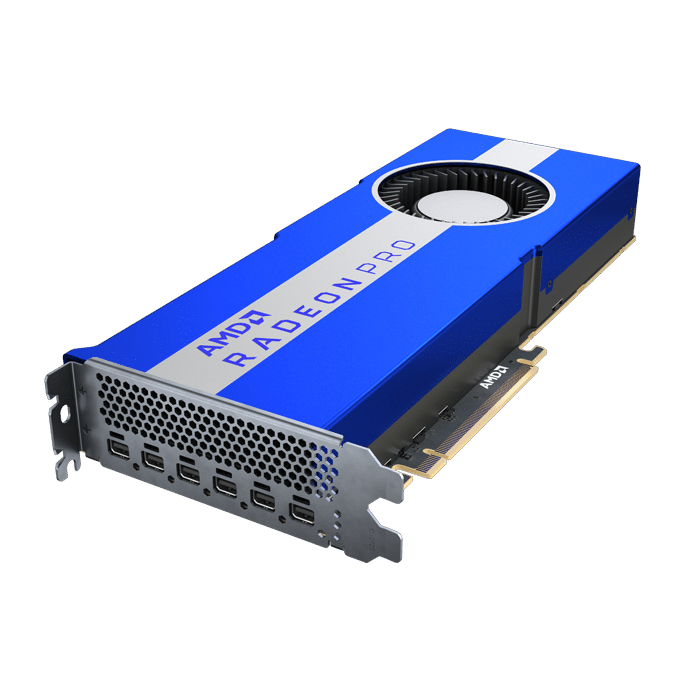
Next-level Performance
If you are aiming to get the most out of Solidworks, you need a workstation customized to handle its demanding computing requirements. With a high-performance workstation, specifically customized for Solidworks, you can build models and render faster, and run simulations more smoothly.
As a designer or engineer using Solidworks software, your end goal is to create innovative and high-quality products that meet the needs of your clients or end users. But it can be hard for a regular computer to run Solidworks simulations, analyze data, and render 3D models.
Solidworks is a leader in 3D computer-aided design (CAD) field, favoured by both engineers and designers all over the world.
A powerful workstation is an investment that will in productivity, it will ease your workflow and give you the edge in the competitive field of computer-aided design. Upgrade to a Solidworks workstation and experience the full potential of this industry-leading software.

Why Should You Upgrade to a Solidworks Workstation?
Upgrading to a Solidworks workstation provides maximum performance, reliability, and a seamless experience with Solidworks, making it the ideal workstation for those who demand the best.
Solidworks workstations will allow you to design, simulate, and render complex models and graphics with greater ease, speed, and assurance.
Here’s why every design and engineering team needs to upgrade to Solidworks workstations immediately.

Boost Your Productivity
Say goodbye to slow load times and frustrating crashes. You can accomplish more in less time with a workstation for Solidworks because it was built with speed in mind.
You can stop worrying about your computer keeping up and instead focus on making groundbreaking designs thanks to the high-quality components and optimized hardware.

Seamless Integration
Solidworks is tailor-made for the computer hardware it runs on. Solidworks workstations are designed to work seamlessly with Solidworks, ensuring compatibility and optimal performance.
This means you can take full advantage of all the software’s features and capabilities without worrying about hardware limitations or compatibility issues.
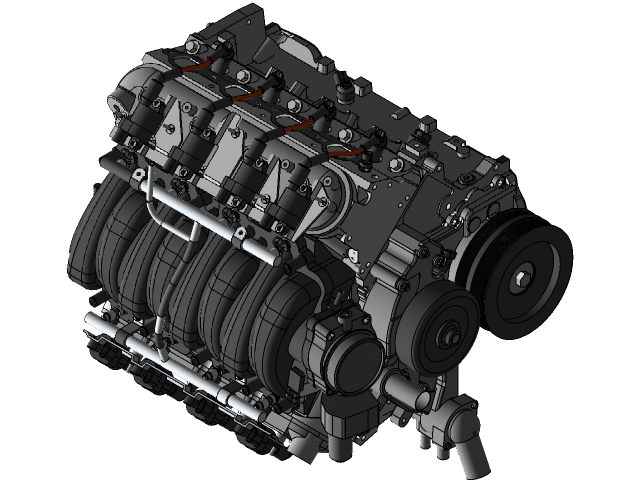
Handle Complex Designs with Ease
Solidworks workstations are built to handle even the most complex and demanding designs and simulations.
With high-performance processors, advanced graphics cards, and optimized memory, you can work on massive assemblies or detailed simulations without any lag or slowdowns.
Solidworks Workstations
Supercharge your CAD workflow
Render faster and analyze data more efficiently with a Solidworks workstation. With powerful graphics and processing, you can make even the most resource-intensive tasks go faster.
In other words, you can run simulations and iterate designs more quickly, which ultimately leads to quicker product launches.
A Solidworks workstation is an investment in your future. With the ability to handle upcoming projects and software updates, you can feel prepared for whatever the future of product design holds.
This means you can stay ahead of the curve and continue delivering high-quality products to your customers.
If there’s something such computers are designed for, it’s reliability and stability. Thanks to the system’s high-quality components and extensive testing, it can keep up with even the most taxing workflows.
This is key to focusing on your work without worrying about any unforeseen interruptions.
With features like remote access and virtualization, this machine can make it easier for you to work with other people on your team. You can work closely with your colleagues, regardless of where they are located.
Sharing files and working together in real-time has never been easier, which boosts effectiveness and productivity in a big way.
Compared to a regular desktop computer, a SolidWorks workstation is a far more cost-effective investment. You can accomplish more in less time, provide better products, and boost your profits with improved productivity and performance.
In other words, this will allow you to expand your business or career while maintaining your competitive edge.
Why Armari Magnetar Workstations are the best for Solidworks Users
Armari Magnetar workstations are built using only the highest-quality components and construction methods to ensure superior performance and longevity.
Every part, from the latest Nvidia GeForce RTX or Nvidia Quadro graphics cards to the latest Intel Core i7 or Intel Core i9 processors, is carefully chosen to deliver the highest level of performance and reliability. Most of our workstations have multiple CPU cores.
With them, you’ll worry less about graphical glitches, lag, or other performance issues that can hamper your workflow.
Every Solidworks user is unique, with their own specific requirements when it comes to internal and external components. Armari Magnetar workstations are fully customizable to meet the specific needs of individual users.
Whether you need more random access memory (RAM), storage space, or a fully certified graphics card, we can tailor our workstations to meet your specific requirements.
Armari Magnetar workstations are made to work smoothly with CAD software like Solidworks and other applications. Everything about the workstation, from the processor to the graphics card, has been tweaked to run Solidworks smoothly.
And because Armari provides customization, you can select components that are even more optimized for your work requirements. This results in faster launch times, smoother operation, and better final product quality.
Solidworks users need powerful computers with high-resolution displays to create realistic designs.
That’s exactly what you get with the Armari Magnetar workstations, which feature cutting-edge components like Nvidia GeForce RTX or Nvidia Quadro graphics cards and Intel Core i7 or Core i9 processors.
This will run even the most complicated simulations, and rendering tasks will come easily without sacrificing speed or quality.
Many Solidworks users require multiple displays to work efficiently. Armari Magnetar workstations support multiple displays, making it easy to set up a multi-monitor workspace.
This allows working on multiple designs or projects simultaneously without having to switch between different windows or applications.
Armari Magnetar workstations undergo extensive testing and quality assurance procedures to ensure maximum reliability and performance.
To ensure that each workstation lives up to our high standards, we use only the highest-quality components and put them through rigorous testing.
It’s safe to say that your Armari Magnetar workstation will always function at peak efficiency and reliability.
The outstanding technical support and customer service that come with Armari Magnetar workstations ensure that you always have access to assistance when you need it.
Our skilled workers are always ready to help with any problems you might have, and our customer service team works hard to make sure you’re happy.
With Armari Magnetar, you can rest easy knowing that a team of experts is dedicated to your success.
Customizing your Armari Workstation for your Solidworks Simulation and Solidworks Visualize Tasks
With an Armari Magnetar, you’re already off to a great start. But did you know that you can customize your machine to meet your exact needs and specifications?
Whether you’re looking for top-of-the-line graphics, lightning-fast processing speeds, or massive storage capabilities, the Armari Magnetar can deliver.
You can fine-tune your computer to run even the most demanding Solidworks simulations and visualizations by choosing from the different graphics card, processor, and storage options.
If you have a powerful graphics card like an Nvidia GeForce RTX or a Quadro, you’ll be able to handle even the most complex Solidworks visualizations with ease.
For smooth and accurate rendering when working with large assemblies or complex simulation models, you need a strong graphics card. Select the one that fits your work the best among our graphic card options.
When it comes to Solidworks, processing power is key. That’s why the Armari Magnetar gives you the option to choose from a range of AMD Ryzen, Intel Core i7, Intel Core i9, and Intel Xeon processors, all of which offer advanced features like turbo boost and hyper-threading.
Whether you opt for a lightning-fast SSD or a combo with a traditional HDD, the Armari Magnetar gives you plenty of storage options to choose from.
With PCIe NVMe SSDs available for the latest workstations, you’ll be able to access your files and applications in record time.
Solidworks simulation and visualization work can be memory-intensive, so it’s important to have enough RAM to work with. With up to 256GB of memory available on some models, you’ll be able to handle even the largest and most complex projects with ease.
At present, there are at least three different operating systems available for use with Armari. This includes Windows 11, Windows 10, and Linux, all of which are optimized for Solidworks.
For improved boot times, more stable performance, and full support for the most recent hardware and software releases, we recommend that you always use Windows 11.
Experience the unparalleled performance of Armari Magnetar workstations for Solidworks today and take your design to the next level.
