
Trading Workstation Computers
In the fast-paced world of trading, time is money. Every second counts, and traders need to act quickly to seize opportunities and avoid losses. That’s why a reliable and fast Trading Workstation is essential for today’s traders.
Find your ideal system
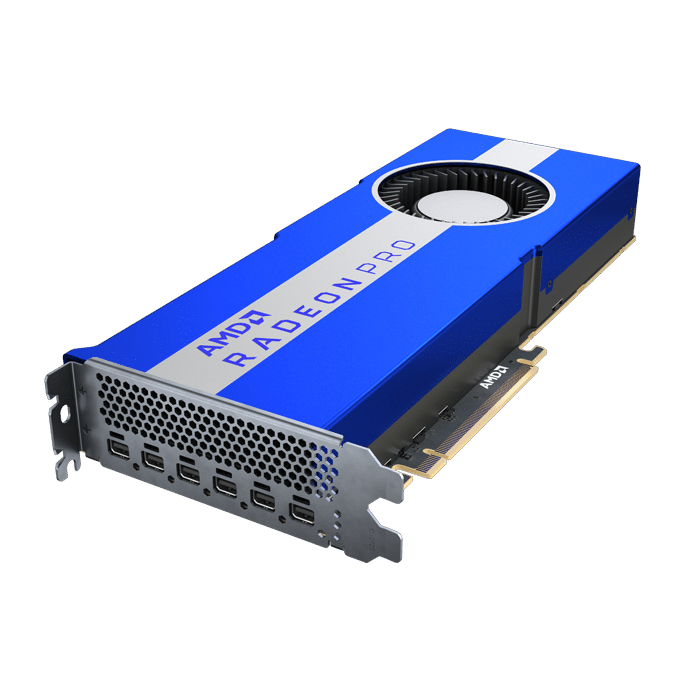
Custom Trading Workstation
Slow trading computers can mean missed trades, slow order executions, and costly delays. In this high-stakes environment, nothing less than the best will do.
That’s where workstation computers come in. Designed for high-performance computing, these machines can handle complex tasks, multitask efficiently, and deliver the rapid processing power that’s essential for modern-day traders.
The best trading computers are made to handle large amounts of work. They have faster processors, more memory, and other parts that are designed to give sensational performance.
While there are several trading workstation computers on the market, none compare to the Armari Magnetar series. These machines are made for traders and have an unbeatable mix of speed, power, and reliability.
With the Armari Magnetar, you can trade the stock market confidently as the experienced trader that you are, knowing that your computer won’t hold you back when you need it most.

What to Look for in a Day Trading Computer
Multi-core Processors
Regarding trading workstations, a multi-core processor is one of the most important features for stock trading. A multi-core processor is basically a single integrated circuit with two or more processing units, or “cores,” that work together to improve overall performance and use less power.
The best trading workstation computers are built with powerful processors, such as the Core i9 and Xeon Intel processors. These processors work by simultaneously processing multiple tasks, utilizing parallel processing and multithreading.
In terms of specific technology, they often have higher clock speeds and can use hyper-threading to boost performance further. In simple terms, it means you can day trade on your trading PC without experiencing lags or crashes.
Multi-core processors are needed in a stock trading workstation to process data quickly and efficiently. This lets you make decisions in real time. For instance, a multi-core processor can facilitate rapid analysis of the stock market and trade execution in high-frequency trading, where speed is of the essence and can lead to greater profits.
High-performance Graphics Cards
When it comes to an underrated feature, this certainly stands as one of the most overlooked by traders. These cards are specifically designed to handle the graphics-intensive tasks required in stock trading.
A high-performance graphics card usually has several parts, such as the motherboard, the video RAM (VRAM), and the graphics processing unit (GPU). The motherboard is where all the other parts talk to each other, and the VRAM is where data is temporarily stored before it is sent to the GPU to be processed.
The GPU is the main part that handles processing and rendering images, trading graphs, animations, and other graphics-related tasks. It is also responsible for speeding up how quickly data is processed and sent.
As a day trader, you’ll find this useful while trading, especially if you use a multi-monitor trading computer. With the help of a graphics card, you can connect multiple monitors to your workstation, simultaneously viewing real-time market data, news feeds, and charts on your trading platform. This makes stock trading easier and more efficient, so you can respond quickly to changes in the stock market and make smart decisions based on correct and up-to-date information.
And just as important is the fact that high-performance graphics cards can also be used to run complex trading algorithms and simulations. These tasks can put a lot of stress on a trading computer, so it needs a strong graphics card to handle the processing needs. With the help of a proper graphics card, you can run these calculations quickly, analyze market data, and make informed decisions on your trading platform faster.

Trading Workstation Storage
High-Speed Solid-State Drives (SSDs)
An SSD, also known as a “solid-state drive,” is the superhero of computer storage devices. It stores data on solid-state flash memory, which is non-volatile and persistent. Like a hard disk drive, it performs the same basic functions of storing and retrieving data, but at an insanely fast speed.
SSDs will boot up the operating system of your trading PC in a blink of an eye, load programs like The Flash, and save files at breakneck speed.
Unlike traditional hard disk drives (HDDs), SSDs store data on interconnected flash memory chips. This ability is behind how SSDs boot up your device’s operating system in the blink of an eye, load programs like The Flash, and save files at breakneck speed.
They work by storing and retrieving data using non-volatile NAND-based flash memory and advanced controller technology, such as wear-levelling and error correction, to manage data transfer.
SSDs also have different types of memory cells, such as single-level cells (SLC) and multi-level cells (MLC), which determine the number of bits each cell can store.
SSDs are of different types, but in a trading computer like any of the Armari Magnetar workstations, you’ll get any one of the leading options, like NVMe.
NVMe is a high-performance interface specifically designed for SSDs. It provides faster data transfer speeds and lower latency for your trades between solid-state drives and client systems over a PCIe bus.
High-speed SSDs in trading workstations offer many pros that can’t be overlooked. You’ll get faster boot times, reduced trading application loading times, and faster file transfers. Also, you can trust them better than traditional hard drives, which are prone to mechanical failures and data corruption.
With an SSD in your trading computer, you’ll never have to endure the agony of waiting for your device to catch up with your lightning-fast trading moves. You’ll have a fast PC that can open, save, and transfer files faster and become more competitive in the fast-paced trading environment.
Customizability
When looking for a stock trading computer, you should pay close attention to how customizable it is. Simply put, customizability is the ability to personalize or modify the features of the workstation to meet specific trading needs.
This feature allows you to tailor your workstation based on your trading styles, data requirements, and budget.
The features we’ve discussed so far, like the multi-core processor, high-performance graphics card, and high-speed SSDs, can be customized. Traders can choose the number of cores in their processor, the amount of VRAM on their graphics card, and the capacity of their SSD, among other specifications.
Probably the most important pro that a customizable workstation like Armari Magnetar affords you is that it also helps to future-proof the workstation.
As new trading software and technology come out, it is very important to be able to update the workstation’s features. Customizability ensures that you can keep up with the latest advancements in the industry and not miss out on opportunities due to outdated technology.

RAM and Cooling
RAM
The RAM, or random access memory is one of the essential computer components any trading workstation setup must possess in good amount. It’s the temporary workspace where your computer stores the data and applications that you’re currently using. The more RAM you have, the more space your computer has to juggle all of your trading applications at once.
Think of RAM as a table at a busy restaurant. The more tables the restaurant has, the more customers it can serve simultaneously without anyone feeling overcrowded or overwhelmed.
In the same way, if your workstation has enough RAM, your trading applications will run smoothly and won’t freeze or crash.
You’ll usually have to run several applications simultaneously, such as charting software, market data feeds, and other research. If there isn’t enough RAM, the computer won’t be able to keep up with the demands of the programs. This will slow down the system and make it less productive.
At Armari, we offer a range of Magnetar workstations with customizable RAM options. Whether you’re running one heavy trading application or multiple ones simultaneously on your trading computer setup, we have a Magnetar workstation that can handle your needs.
Liquid Cooling
A liquid cooling feature is your best bet if you want to trade at the very lowest temperatures, value silence above all else, and are willing to deal with a somewhat more involved installation procedure. Liquid cooling is becoming increasingly popular because of this. Unlike air cooling, which uses fans to circulate cool air over hot components, liquid cooling uses a system of tubes and a coolant to transfer heat away from the components more efficiently.
In a liquid cooling system, the coolant is pumped through tubes that are connected to a series of heat sinks mounted on the processor and other components. As the coolant flows over the heat sinks, it picks up the heat from the parts and moves it out of the system. The coolant is then cooled by a radiator and pumped back into the system.
This part of a trading workstation helps you as a trader by keeping your trading computer at the right temperature, which is important for high-performance computing. When your trading computer runs too hot, it can cause slowdowns, crashes, and even permanent damage to the components. With liquid cooling, you can push your trading workstation computers to their limits and run multiple processes efficiently without worrying about overheating.
With our Armari Magnetar workstations, you wouldn’t have to worry about system noise. You’ll find this particularly useful for if you like a quiet environment for concentration
Trading Workstation
How to Build a Trading Computer Setup
We’ve already discussed the typical features of workstations. But this is for you if you’re looking to get your first trading computer or are a veteran trader looking to get the best trading computer. Here, we’ll go over each of them in greater detail and show you how you can customize them to create your ideal workstation.
As a day trader, you need a trading PC that can process vast amounts of data and execute trades quickly, without any delays.
Choosing the right processor is key to ensuring your trading computer can handle the demanding tasks required of it. As the computer’s brain, it’s in charge of carrying out all the commands that keep your trades on track.
For a day trading workstation, it’s recommended to go for at least a six-core setup with at least 3.5 GHz, though 4.5 GHz (more is even better).
Also, a CPU with more than one core can perform much better and can handle more than one task at the same time.
Armari Magnetar offers a range of processors to choose from, depending on your needs. The C series, for example, includes the AMD Ryzen 7 7600X 4.7-5.38GHz 6-core AM5 Processor, AMD Ryzen 9 7900X 4.6-5.6GHz/12 core AM5 Processor, and finally the AMD Ryzen 9 7950x 4.5-5.7GHz16-core AM5 Processor.
Each of these processors has a different number of cores and clock speed, with the last two being more powerful. With this ability to pick your processor, you can choose the one that best fits your specific trading needs and can handle multiple processes for an extra money.
It should be noted that the faster the processor, the faster the data processing and trade execution. However, the choice of processor also depends on your personal preference and the best trading computer your budget can get.
As a day trader, you know that time is money. When the markets are moving fast, you need a workstation that can keep up with the pace.
The best computer setup for your day trading must have a corresponding great graphics card, which is in charge of processing graphics on your monitor.
But why does a good graphics card matter for trading PCs?
Well, think about it like this: every second counts. When you’re scanning through charts and analyzing data, you need to be able to quickly and accurately identify patterns and trends. A high-quality graphic card can make all the difference in how quickly you can spot a trading opportunity and execute your orders.
Armari understands this, which is why we offer a range of options, including the AMD Radeon Pro, PNY RTX A, and Gigabyte GeForce GTX graphics cards. You can configure several of the Magnetar trading computers to have a second graphics card. With some, you’ll get pro graphics sync adapters and pro graphics GPU bridges with costs just a little more money.
These powerful GPUs are designed to handle even the most demanding trading applications, so you can focus on making the best possible trades.
Solid-state drives, or SSDs, are a fairly new addition to any day trader’s workstation, but they are a must-have. Unlike hard disk drives (HDDs), SSDs have no moving parts, which allows them to read and write data much faster.
For day traders, who rely on real-time data and quick trade execution, a faster storage drive can make a significant difference in their overall performance. With an SSD, you can boot up your computer in seconds and have your trading applications and data ready to go in no time.
At Armari Magnetar, you have several SSD options to choose from, including the Solidigm P44 Pro NVMe, the Samsung 990 Pro M.2 NVMe PCIe4 SSD, and the Sabrent Rocket NVMe 4.0 M.2 SSD.
Armari also offers the option to have multiple PCI Express 4.0 M.2 drives on the motherboard, giving you the flexibility to choose the number of drives that best suits your needs. The trading workstations likewise feature easy-swap SATA/SAS drive bays, allowing you to easily customize your hard drives.
For example, you can choose a Western Digital Ultrastar 16TB HC550 SATA-6Gb HDD, which is a good mix of SSDs and HDDs. This makes life easier if you have a large amount of data to save, as it offers ample storage space without compromising on speed or performance.
SSD drives offer more than just faster read and write speeds. You get higher endurance and greater reliability, all of which are critical for you as a trader.
With an SSD in your day trading computer setup, you can experience a noticeable boost in speed, efficiency, and reliability, and say goodbye to a slow computer.
Operating systems are the backbone of any computer, including a trading workstation. An operating system, or OS, is the software that manages your computer’s hardware resources and provides the services and applications you use.
Without an OS, your computer would simply be a collection of components with no way of interacting.
On a trading computer, the operating system plays a vital role in ensuring smooth performance and reliability. It is the platform on which all of your trading applications run, as well as the interface that allows you to manage your system resources, such as memory and storage.
At Armari, you can choose from different operating systems when customizing your trading workstation. Our options include Windows 11 Professional 64-bit, Windows 11 Pro for Workstations 64-bit, Windows 10 Professional 64-bit, Windows 10 Pro for Workstations 64-bit, and Windows 10 Enterprise LTSC 2019 HIGH END.
We also offer an open-source Linux download and install option, or you can choose to have no operating system installed on your workstation to cut costs.
RAM, or random access memory, is basically your computer’s own little helper that makes multitasking possible. RAM lets your desktop computer run different trading apps and processes at the same time without slowing down. This is similar to how you keep track of multiple stock prices in your head during a busy day of trading.
Now, when it comes to RAM for your day trading computer, more is always better. In plain terms, the more RAM you have, the more applications you can run simultaneously without experiencing a drop in performance.
At a minimum, you’ll want at least 8GB of RAM, but if you’re serious about day trading, go for 16GB or higher.
And don’t worry; Armari has covered you with various RAM options for your trading computer that can handle multiple trading apps simultaneously.
You can choose from our ultra fast 64GB (2x32GB) CORSAIR DDR5-6000 or regular DDR5-5200 Unbuffered DIMM that can support up to 128GB max memory. They are all packed with various trading uses to help you stay on top of your trading game.
Extras To Include in a Trading Workstation Computer
All we listed earlier are essentials for your trading workstation. But that won’t be all it’ll need. Other components (mostly external) would need to be added to give you the proper trading experience you deserve.
Here are some of them:
While it may not be as glamorous as the graphics card or flashy as the monitor, a good mouse can make all the difference when navigating multiple screens and trading apps.
Sure, you know what a mouse is. It’s that little device that you use to click and scroll around your computer screen. While any old mouse will suffice for casual internet browsing or cat video viewing, you’ll need something a little more robust for day trading.
Armari understands the importance of a good mouse. That’s why we partner with Logitech, a brand known for its quality mice. You can choose from a range of Logitech mice when customizing your Magnetar workstation.
The Logitech G203 mouse, the Logitech M280 wireless mouse, the Logitech MX vertical advanced ergonomic mouse, and the Logitech MX Master 2S wireless mouse are some of the ones that are available.
Find the one that fits your hand and your trading style, and never let a bad mouse get in the way of your success.
The keyboard is quite an important tool to have with any desktop computer while trading. Whether you’re hammering out trade orders or just following important trade news, your keyboard needs to be reliable and comfortable to use.
While a sophisticated keyboard is essential for a gaming computer, A simpler one will do for the best trading computers.
As you might expect, there’s no shortage of options out there when it comes to keyboards. However, the most important thing to consider is whether the keyboard suits your preferences.
Do you like a quieter membrane keyboard, or do you prefer the tactile feedback of a mechanical keyboard?
At Armari Magnetar, we understand that personalization is key. That’s why we offer a wide range of keyboard options from our partners at Logitech. You can choose from various Logitech keyboards, from the basic K120 for business to the high-tech G810 Orion Spectrum mechanical keyboard.
They all have good ergonomics to ensure comfort during those long day trading hours.
Day trading computer monitors or displays are essential to any computer setup.
Monitors come in different sizes and resolutions and can be a single display or multiple displays for maximum productivity. The best trading setup will have a monitor with at least 1080P resolution, but you can consider exploring higher resolutions of 1440P or 4k if you have a generous budget
With the right monitor, you can have all your trading software and charts displayed at once, so you can easily monitor market movements and make split-second decisions.
For Armari Magnetar trading computers, you can choose from different models of Dell, LG, ASUS, and Iiyama monitors while customizing your Magnetar workstation.
We even offer multi-monitor options where you can conveniently connect more monitors with desk mounts and put additional monitors at your convenience.
Having multiple monitors means having different trading software, news feeds, and chat platforms open simultaneously without switching between different windows.
This computer setup turns your workstation into a reliable machine and puts you in a comfortable position by letting you keep an eye on the market and react fast to any sudden market change.
So whether you prefer one monitor or want to add more screens, Armari has you covered. Choose the best monitor setup that works for you and up your trading game.
These network adapters connect your trading PC to the internet, giving you a stable, fast connection that can handle multiple trading programs simultaneously.
All our workstations come fully enabled with everything your every likely to need, with most workstaions now coming with onboard 10Gb or 2.5Gb LAN port and WiFi 6E.
Since each day trader has unique internet requirements and computer-to-computer communication needs, we allow you to choose the type of network adapter that best suits your trading computer setup.
You can choose all the cables you need for a little more money or even opt not to have any network adapters installed. With Armari Magnetar trading computers, you’ll have all the trading tools you need to trade easily and at a good deal.
The Armari Magnetar series works with different operating systems like Linux and Windows, making it an appealing option for any seasoned professional. It doesn’t stop with operating system compatibility, it also works seamlessly with your monitor, USB, ethernet and HDMI ports, and all special input devices.
Why Should You Trust Us At Armari?
We are a UK-based computer manufacturer and have been in the business of catering to people’s workstation needs for over 25 years.
We take the production of high-performance workstations and servers for different industries, including trading, to a whole new level.
When selecting your workstation choice, you’d obviously consider factors like performance, reliability, and support.
Here are some reasons why you can trust Armari to provide you with the best trading workstation that meets all of these criteria:
We stand behind our products with an industry-leading warranty and support standard. All Armari workstations come with a three-year warranty, which is much longer than most computer manufacturers’ standard one-year warranty.
Our company also offers phone and email support for as long as you need it and remote diagnostic and repair services.
If you have any issues with your workstation, Armari’s support team will be there to help you every step of the way.
At Armari, we give you value for your money. While we might have workstations across different price ranges, they are competitively priced and offer great value for the features and performance they provide.
We also give you customization options that help you save money by allowing you to tailor your trading workstation to your budget and work requirements.
This, above all else, is what we take extremely seriously. Our team works hard to ensure that every workstation leaving our company meets the highest performance and reliability standards.
We know that you rely on our workstations for your trading needs, and we want to ensure they are up to the task.
To achieve this, we employ rigorous quality control measures.
Every workstation is put through hours of stress testing to ensure it can work well even under a heavy workload. We also use only high-quality components from reputable manufacturers to build our workstations.
This way, we can ensure that our workstations are built to last and can provide you with the performance you need for your trading.
Invest in Armari workstations and experience unmatched performance and unwavering trading reliability from your own home!
With award-winning workstations and unbeatable value for your money, the choice is clear.
Don’t wait; upgrade now from you old PC, improve your trading profits, and start trading with confidence.
