
Best workstation PC for 3D Rendering
Enter the thriving world of 3D rendering with the confidence and power that only a top-quality workstation can provide. As a professional artist or designer, you deserve the best tools and equipment to bring your creations to life and stay ahead in the competitive market. Arm yourself with the knowledge and resources to choose the perfect workstation for your needs, whether you’re focusing on CPU or GPU rendering. Let this guide be your stepping stone to success, as we explore the essential factors to consider and unlock the full potential of your 3D rendering capabilities.
Find your ideal system
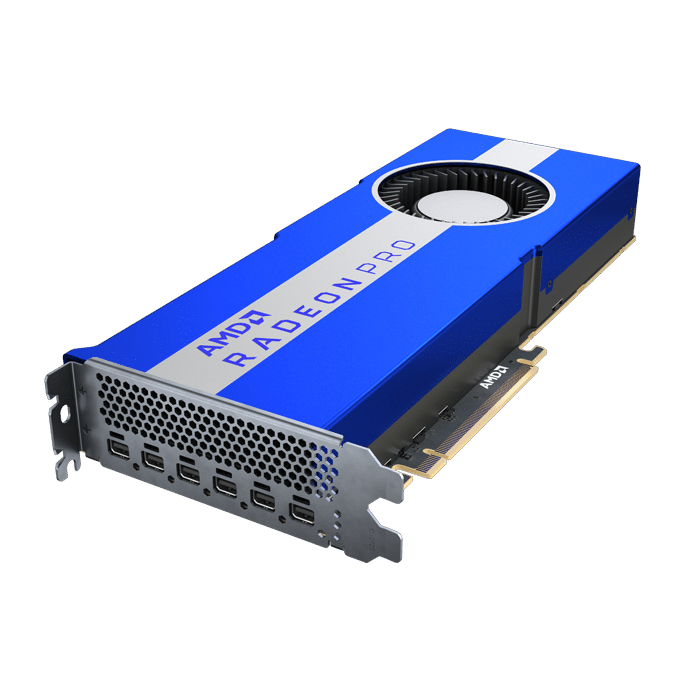
Unleash Your Creativity with the Power of a Workstation PC
Superior Performance
Even your 3D modelling and rendering will be no match for a workstation PC because it is optimized to handle the most intensive workloads. If you’re a professional 3D artist or architect working on a massive project that calls for rendering elaborate, intricate models with photorealistic textures, high image synthesis requirements and lighting effects, then you’ll need a powerful graphics card and CPU rendering capabilities.
A standard desktop computer would likely struggle to keep up, but a dedicated workstation would ensure that your work would continue without interruption, allowing you to get your work done without delay. You can also work on multiple projects simultaneously without any lag or slowdowns.
Enhanced Productivity
You can get more done in less time with a workstation computer. With multiple CPU cores, for instance, you can break up rendering jobs into smaller, more manageable chunks that can then be processed in parallel, drastically cutting down on rendering times.
High-speed storage, such as NVMe SSD and Sata SSD can also improve load times for large files, such as textures and models. You can also use advanced cooling systems, such as liquid cooling, to keep your system cool and prevent thermal throttling, which can affect performance.

3D Rendering Compatibility and Reliability
Increased Reliability
A workstation computer is constructed from premium parts and subjected to extensive testing to ensure maximum reliability. For example, you’ll find that Armari Magnetar workstation PCs use server-grade components, such as ECC memory, which can detect and correct errors, preventing crashes and data loss.
The system might also undergo extensive stress testing, such as running benchmarks and simulations, to ensure stability under heavy loads. If you’re on the clock for a 3D modelling project and can’t afford any downtime, this is a consideration you should give serious thought to.
Better Compatibility
With a workstation computer, you can take full advantage of cutting-edge features and technologies because they are optimized for use with the most recent programs and hardware.
For instance, any 3D rendering software like Autodesk Maya and Blender can benefit from a workstation PC’s custom drivers for professional graphics cards like Nvidia Quadro and AMD Radeon Pro, which offer increased performance and stability.
The system might also work with specialized input devices like Wacom tablets or 3D mice, which can improve workflow and accuracy.

Graphics and Workflow
Better Graphics
A workstation is outfitted with powerful graphics cards to process even the most intricate 3D models and animations. Incredible visuals are now within your reach with tools like real-time ray tracing and sophisticated shading.
You could, for instance, make characters with photorealistic skin and hair or render detailed architectural scenes with accurate lighting and shadows. In the film, animation, and game development industries, these capabilities are often indispensable. With GPU rendering, you can take full advantage of your workstation’s abilities.
Improved Workflow
In order to get the most out of your workstation, it’s best to tailor it to your individual requirements. You can use a 3D mouse for greater precision and control, or you can use multiple monitors to view your work from different perspectives.
You can also set up hotkeys or macros to speed up your work and reduce the number of tasks you have to do over and over again. You’ll also appreciate this more if you’re working on a project with a large team, where communication and collaboration are essential.

Key Benefits
Enhanced Security
Security measures are built into workstation PCs to guard against intrusion, malware, and other threats. They often include advanced encryption technologies, secure boot mechanisms, and remote management capabilities. For example, you can use a workstation like any of our Armari Magnetar series with a trusted platform module (TPM) chip, which stores encryption keys and helps secure your system against tampering.
You can also set up a secure boot process, where the system verifies the integrity of the operating system and other firmware before booting up. Features like hardware-based firewalls, secure data storage, and remote management tools can be built into workstations to help IT administrators keep tabs on and maintain computers from afar.
Future-Proofing
Investing in a workstation PC is a great way to future-proof your computing needs, as workstations are built to last and can be upgraded over time. You can easily add more RAM, storage, or a faster processor with superb CPU rendering to keep up with the latest software demands.
Workstations are also designed to support multiple graphics cards and GPU rendering, which can be especially useful for rendering large and complex 3D scenes. This means you can get the most out of your system by upgrading it rather than getting a whole new one, even for the most taxing tasks.
Workstations also come with long-term support, including driver updates, firmware upgrades, and technical support, which can extend the lifespan of your system and help you get the most out of your investment.
Optimized Performance for Multi-Threaded Applications
In order to speed up the process of rendering 3D models, workstation computers are built to provide optimal performance for multi-threaded applications.
Workstations often have CPUs with a high core count, CPU rendering, and multithreading capabilities in order to analyze massive datasets fast and efficiently.
They also feature high-speed memory and storage, which can further improve performance for large-scale data processing tasks.
Quiet Operation
Workstations are designed to operate quietly, even under heavy workloads. Specialized cooling systems, like liquid cooling or heat-pipe cooling, are commonly used because they are more efficient and quieter than standard methods of heat dissipation.
This can help reduce distracting noise levels in your work environment and create a more comfortable and productive workspace.
Although to make it fully functional, workstation manufacturers like us use only high-quality components that are designed to operate at predefined limit of temperature and perform reliably over long periods of use.
This has proven effective in further reducing noise levels by minimizing the need for cooling fans to spin up to their maximum speed.
3D Rendering Workstations
Rendering Revolution: How Armari Magnetar Workstations are Changing the Game
In the world of 3D modeling and rendering, speed and efficiency are essential for producing professional results. While a weaker CPU might suffice for basic rendering, professional-grade 3D modeling and rendering require the best hardware components available.
Our Armari Magnetar Workstation PCs stand out as the best option in terms of rendering performance, turbo boost, and hardware parts. Here’s how we are changing the game:
With its powerful CPU and GPU rendering capabilities, the Armari Magnetar Workstation is built for maximum performance. With up to 64 cores and 128 threads, the latest AMD Ryzen Threadripper Pro CPU is the fastest and most efficient processor available for 3D modeling and rendering.
It speeds up the rendering process and makes it easier to work, which cuts down on production time.
The workstation also uses NVIDIA GPUs, which provide exceptional GPU rendering efficiency and speed. NVIDIA GPUs have a high clock speed and large video memory that let them handle complex tasks and large projects efficiently.
With GPU rendering, the graphics card takes over the rendering process, and retires CPU rendering, allowing the central processing unit to focus on other tasks. This gives you room to do other things while rendering, making you more productive and giving you fast rendering time.
As a company, Armari is committed to using only top-tier hardware parts in our products. That’s why our Magnetar Workstation is equipped with PCIe Gen 4 NVMe SSDs for storage, which are faster than a traditional SATA SSD.
This guarantees fast file access and allows for fast read and write speeds for busy working processes, even with large files.
Plus, our workstations have up to 256GB of DDR4 RAM, ensuring optimal performance even with complex and large projects. Running programs simultaneously is an essential aspect of multitasking, and this feature allows you to do just that.
Our Magnetar series offers a range of cost-effective builds that help you save money and still pack a punch. These workstations have high-quality components like Intel Core processors, Intel Xeon, AMD Ryzen Threadripper, and AMD graphics cards.
Our flagship X64T-RD1600G3 FWL features an optimum cooling design, easy-swap drive bays, and support for quad GPUs. You can customize your own workstation with our configurator and enjoy premium features such as dust filters, premium fans, and high-efficiency power supplies.
When people call us, the summary of their concerns is usually about how reliable our workstations are.
The fact, however, is that our workstations are designed with reliability in mind. We’ve ingrained them with features like error-correcting code (ECC) memory and high-quality power supply units that help prevent data corruption and downtime.
ECC memory is an essential component of workstations because it ensures the accuracy and veracity of data used in demanding applications. The high-quality power supply units provide sufficient wattage to the system, minimizing the possibility of system failure or data loss.
However, even when we take the lens away from these features, you’ll also get to know that Armari’s Magnetar workstations are built using quality, reliable components that offer great performance.
The Magnetar C series is designed to offer outstanding value with the components it has. Our Magnetar M series, on the other hand, features an extreme workstation-optimized chassis with a strong steel frame and aluminum side panels.
All of these factors contribute to the superior reliability of our workstations. They are built to last and provide consistent performance over time, making them a great investment for businesses and individuals who need a reliable computer for long-term use.
At Armari, we understand that 3D modeling rendering professionals have different needs. That’s why our Magnetar workstations can be tailored to meet your specific requirements. You have numerous options for the inner workings of your professional workstation, including Intel CPUs and AMD Ryzen processors, various RAM flavors, and numerous storage media.
This will guarantee that your workstation is tailored to your needs, allowing you to accomplish more in less time.
Our Magnetar line has the best parts on the market built into a custom-made chassis for the best performance. Most of our top workstation PCs for 3D design offer different optimum cooling options, monitors, and easy-swap drive bays. You can customize your own workstation with our configurator and enjoy premium features such as dust filters, an operating system, and high-efficiency power supplies.
To get the most out of your Magnetar workstation, you need all the help you can get. Because of this, we offer expert help and technical support to help you get the most out of your workstation. Additionally, our workstations come with a 3-year warranty, providing peace of mind to you as a user.
Our team of experts is always available to provide you with the assistance and support you need to ensure that your workstation is running at its best. Whether you need help with setup and configuration or have questions about hardware and software compatibility, we are here to help.
Your Workstation, Your Way: Customizable Solutions for Every 3D Modelling and Rendering Need
Whether you’re a professional 3D artist looking for the best motherboard and top-of-the-line components, or a hobbyist on a budget build, Armari has customizable solutions to meet your 3D modelling and rendering needs.
When it comes to 3D modeling and rendering, the processor is the heart of your Armari workstation. That’s why Armari offers a range of processors to choose from, depending on your specific needs.
If you need a high clocked CPU and uncompromising power supply for demanding tasks, you can choose a workstation with Intel CPUs like the Intel Xeon processor, which offers exceptional performance and scalability.
Alternatively, you can opt for AMD CPUs like the latest AMD Ryzen Threadripper processors that have high clock speeds, which deliver unbeatable performance for their price point.
With Armari’s Magnetar workstations, you have the power to choose the powerful CPU that will power your 3D modeling and rendering needs.
If you want seamless and efficient 3D modelling and rendering, you need a lot of memory. And with us, you are spoilt for choice with a range of memory options to choose from, depending on your specific needs.
You can select from 16GB, 32GB, or even 64GB of RAM to ensure that your workstation can handle even the most demanding 3D rendering tasks with ease. We pre-test our RAM kits before sending them out and guarantee they can work together.
In addition to standard memory options, Armari also offers DDR4 ECC memory on some of their 3D modelling and rendering workstations. ECC (Error Correcting Code) memory can detect and correct common types of data corruption, providing an extra layer of reliability and stability for your 3D modeling and rendering projects.
With Armari’s Magnetar workstations, you have the power to choose the amount and type of memory that best suit your needs and enhance your 3D modelling and rendering performance.
When it comes to 3D modeling and rendering and its viewport performance, the graphics card is just as important as the processor. That’s why Armari offers a range of graphics card options to choose from.
You can select from the latest NVIDIA GeForce RTX and Quadro cards or AMD Radeon Pro graphics cards. Whether you’re working with complex 3D models, rendering images, or working on game development, Armari has the perfect graphics card to help you.
A powerful computer graphics card can transform your Armari workstation into a beast capable of handling even the most demanding 3D rendering tasks with its powerful GPU rendering.
With Armari’s Magnetar workstations, you have the power to choose the graphics card that best suits your needs and unleashes your workstation’s full potential.
3D modelling requires a lot of storage space. That’s why we offer a range of storage options with massive storage space to choose from.
You can choose from high-capacity spinning hard drives, lightning-fast NVMe SSDs, or a combination of both. For example, the Armari Magnetar X64T can be set up with up to 4 TB of NVMe SSD storage.
This gives it good viewport performance and makes it possible to read and write data at lightning-fast speeds, which is important when working with big 3D models and data sets.
We understand that every 3D rendering professional has different preferences when it comes to operating systems. That’s why Armari offers different options to choose from, including Windows 10 Pro, Windows 11, and various Linux distributions.
Whether you’re a die-hard Windows user or prefer the flexibility of Linux, Armari has the perfect operating system to suit your needs.
Choosing the right operating system can have a big impact on your 3D rendering workflow. With Armari’s Magnetar workstations, you have the power to choose the operating system that best fits your needs and enhances your 3D rendering performance.
To keep your workstation running smoothly, you need a robust cooling system that can handle the heat generated by the processor and graphics card. That’s why we offer a range of cooling options, from high-performance air cooling to liquid cooling solutions.
For example, the Armari Magnetar X64T can be customized with liquid cooling solutions that ensure your processor and graphics card stay cool even under the heaviest of workloads.
Gear Up with The Best External Components
When you work on 3D rendering projects, you need a mouse and keyboard that can offer you comfort, accuracy, and productivity. That’s why we give you a variety of options to suit your preferences and budget, including wired and wireless models, ergonomic designs, and even models with customizable RGB lighting.
We partnered with Logitech, and you can configure the Armari Magnetar workstations with a Logitech MX Master 3 mouse and a Logitech Craft keyboard, both of which are designed to enhance your workflow and creativity.
The Logitech MX Master 3 mouse features a fast scroll wheel, a thumb wheel for horizontal scrolling, and customizable buttons for quick access to your favorite functions.
The Logitech Craft keyboard has a creative input dial that lets you adjust settings and parameters in your applications with a simple twist. These are just some examples of how our mouse and keyboard options can help you get the most out of your Armari Magnetar workstation.
Seeing your models with such clarity and accuracy is only possible on a high-quality display monitor, making it a necessity for 3D rendering projects.
Since everyone’s preferences and budgets are different, we stock a wide variety of monitors, including those with 4K and even 8K resolutions, ultra-wide monitors for a more immersive experience, and HDR capabilities for stunning color accuracy.
You can configure any of your Armari Magnetar 3D rendering workstations with a Dell UltraSharp 32-inch 8K monitor, which offers an amazing 33.2 million pixels and exceptional color accuracy.
This monitor is the world’s first 31.5-inch 8K monitor featuring Dell PremierColor, which means it supports major industry standards such as AdobeRGB, sRGB, Rec.709, and DCI-P3. It also comes with a factory calibration report that guarantees an accuracy of Delta-E of less than 2, which is ideal for professional work.
If you need to connect to multiple networks or need a more reliable network connection, you can opt for extra network adapters. We want to give you as many options as possible, so we stock several different types of adapters, including Thunderbolt 3 and 10Gb Ethernet.
You can configure your 3D rendering workstation PC with a Sonnet Solo 10G Thunderbolt 3 to 10Gb Ethernet adapter, which offers lightning-fast network speeds.
If you need to capture or stream your 3D rendering work, you can opt for Blackmagic AV solutions. We provide various options, including DeckLink and Blackmagic Design Intensity Pro 4K capture cards, which allow you to capture high-quality video from a range of sources.
If you want to give your 3D models a sense of realism and immersion through sound, you’ll need a high-quality speaker system.
We have a number of options that can be tailored to your preferences and budget, including speakers with surround sound, wireless speakers for portability, and speakers with 3D sound processing for enhanced spatial audio.
Why Pick an Armari Magnetar Workstation Computer Over a PC?
One of the most important components for 3D modeling is the processor, as it determines how fast and smoothly your software can run.
While some PCs may have decent processors for general tasks, they may not be able to handle complex 3D modeling workloads that require a high core count and clock speed.
Armari Magnetar workstations have superior processors that can deliver outstanding performance for 3D modeling. You can choose between the most recent Intel Core i9 or AMD Ryzen processors, depending on your preference and budget.
Both options have a high core count (up to 64 cores) and can turbo boost their way to a clock speed (up to 5 GHz) that can handle multiple tasks simultaneously and efficiently. For example, the Intel Core i9-11900K has 8 cores and 16 threads, with a base frequency of 3.5 GHz and a boost frequency of 5.3 GHz.
The AMD Ryzen Threadripper Pro 3990X in our Armari Magnetar M64TPRW1300G3 and X64T-G3 FWL workstations has 64 cores and 128 threads, with a base frequency of 2.9 GHz and a maximum clock speed in turbo boost of up to 4.3 GHz.
The Intel Core i7-9700K (8 cores, 4.9 GHz boost) and the AMD Ryzen 7 3700X (8 cores, 4.4 GHz boost) are no match for these processors in terms of speed and multitasking ability.
Our selection of graphics cards is also a major strength that allows us to outperform the competition when it comes to 3D modeling easily. Obviously, it affects how well your software can render and manipulate intricate 3D models on the screen.
Some budget PCs may have good graphics cards for gaming or casual use, but they might not be able to handle advanced features like ray tracing or high-resolution textures that are needed for 3D modeling.
Here’s where we shine. Armari Magnetar workstations for 3D rendering are adorned with some of the most powerful graphics cards on earth. Graphics cards that are so powerful, they can render high-quality graphics with realistic lighting and shadows in no time.
You can choose between different NVIDIA GTX and AMD Radeon graphics cards, depending on your preference and budget.
They can process complex, high-resolution models without slowing down or crashing thanks to their high memory and data transfer rates (up to 24 GB and 936 GB/s, respectively).
For example, the PNY NVIDIA RTX A6000 has 10,752 CUDA cores and 48 GB of GDDR6 memory with a bandwidth of 768 GB/s. It can also consume power up to 300 watts.
The AMD Radeon Pro WX 8200, on the other hand, has 3,584 stream processors and 8 GB of HBM2 memory with a bandwidth of 512 GB/s. These graphics cards can easily outperform other PC graphics cards like the NVIDIA GeForce GTX 1060 (1,280 CUDA cores, 6 GB of GDDR5 memory) or the AMD Radeon RX Vega 56 (3,584 stream processors, 8 GB of HBM2 memory) in graphics quality and performance.
By now, you already know your computer’s memory determines how much data your software can store and access quickly. While some PCs may have enough memory for basic tasks, they may not be able to handle large and complex 3D models that require more memory.
Armari Magnetar workstations have more RAM to prevent data corruption and improve rendering performance and quality.
You can choose between ECC DDR4 memory modules depending on your preference and budget. ECC stands for error-correcting code, which means that the memory can detect and correct errors that may occur during data transfer.
DDR4 stands for “double data rate 4,” which means that the memory can transfer data at twice the speed of DDR3.
With either option, you get high capacity (up to 256 GB) and frequency (up to 3600 MHz) that can handle multiple tasks simultaneously and efficiently. For example, the Corsair V.LPX DDR4-3600 C18 has two 32GB DIMM modules for a 64 GB total. Our Magnetar 4UR64TP Threadripper Pro 4U Rackmount Workstation packs it even larger, with up to 2TB of DDR4 server-grade ECC registered memory.
PC memory modules like the Crucial Ballistix Sport LT (8 GB DDR4, 2666 MHz) and the Kingston HyperX Fury (16 GB DDR4, 2400 MHz) will be no match for these memory sticks.
When it comes to storing 3D models, we absolutely crushed the competition. It’s not just about how much space you can get; it also determines how fast your software can load and save your 3D models and projects.
While some PCs may have enough storage for basic tasks, they may not be able to support fast loading times and file management, that are crucial for 3D modeling.
Armari Magnetar workstations have fast and reliable storage that can reduce loading times and store large files easily. You can choose between our SSD or HDD storage options, according to your preference and budget.
While you can get high capacity for both options (up to 16 TB), SSDs have much faster read and write speeds (up to 7 GB/s) than HDDs (up to 250 MB/s). We have the option for Samsung 980 Pro SSD, which has a capacity of 1 TB, a read speed of 7 GB/s, and a write speed of 5 GB/s.
Also, our Armari Magnetar M64TPRW1300G3 workstation features 2 x 2 TB Sabrent Rocket 4 Plus NVMe M.2 SSDs with a speed of up to 7.1 GB/s (read) and 6.6 GB/s (write) when you pair it with a PCIe Gen4 motherboard.
With these storage options from us, PC storage options such as the Kingston A400 SSD (480 GB, up to 500 MB/s read/write) stand no chance when it comes to speed and capacity.
One of the advantages of Armari Magnetar workstations is that we’ll also allow you to choose a combination of both SSDs and HDDs for your storage needs.
You can use an SSD as your main work drive for faster loading times and performance and an HDD as your backup drive for larger storage capacity and reliability. This way, you can enjoy the best of both worlds without compromising on speed or space.
You can’t talk about optimal performance and stability in computers without an efficient power delivery system to complement it. This was in our minds while designing every Armari Magnetar workstation for 3D rendering.
Our workstations use high-quality power supply units with a high-efficiency rating to reduce energy waste and heat generation. We also employ intelligent power management techniques and customized BIOS settings to deliver power to your system’s components in the most efficient way possible.
To further reduce power consumption and heat generation, we use low-power components, such as the latest generation of Intel Xeon processors.
This allows you to get the best possible performance while also being environmentally responsible.
Choosing any of our 3D modeling workstations is your ticket to getting the most out of your system while also minimizing power consumption.
This is something you won’t get with your traditional PCs. If you’re looking for a high-performance workstation that delivers efficient power delivery, choose Armari’s Magnetar workstations.
Don’t wait any longer to upgrade your workstation and boost your productivity. Armari Magnetar workstations are the solution you’ve been searching for!
You’ve seen their amazing capabilities in action, combining cutting-edge technology, custom-engineered design, and award-winning performance to deliver the best results.
From compact to flagship workloads, they handle it all with reliability and superior cooling. Don’t miss out on this incredible opportunity to take your 3D modeling projects to the next level. Order your Armari Magnetar workstation now and get ready to rock your projects with maximum performance and speed.
