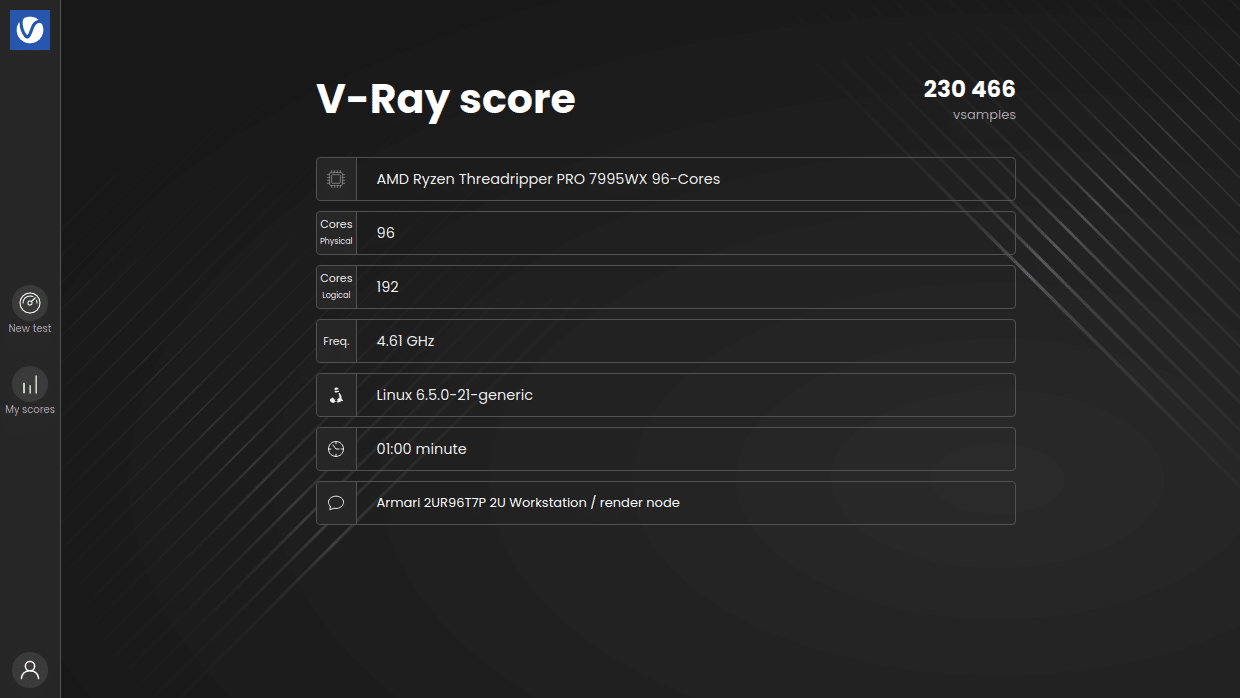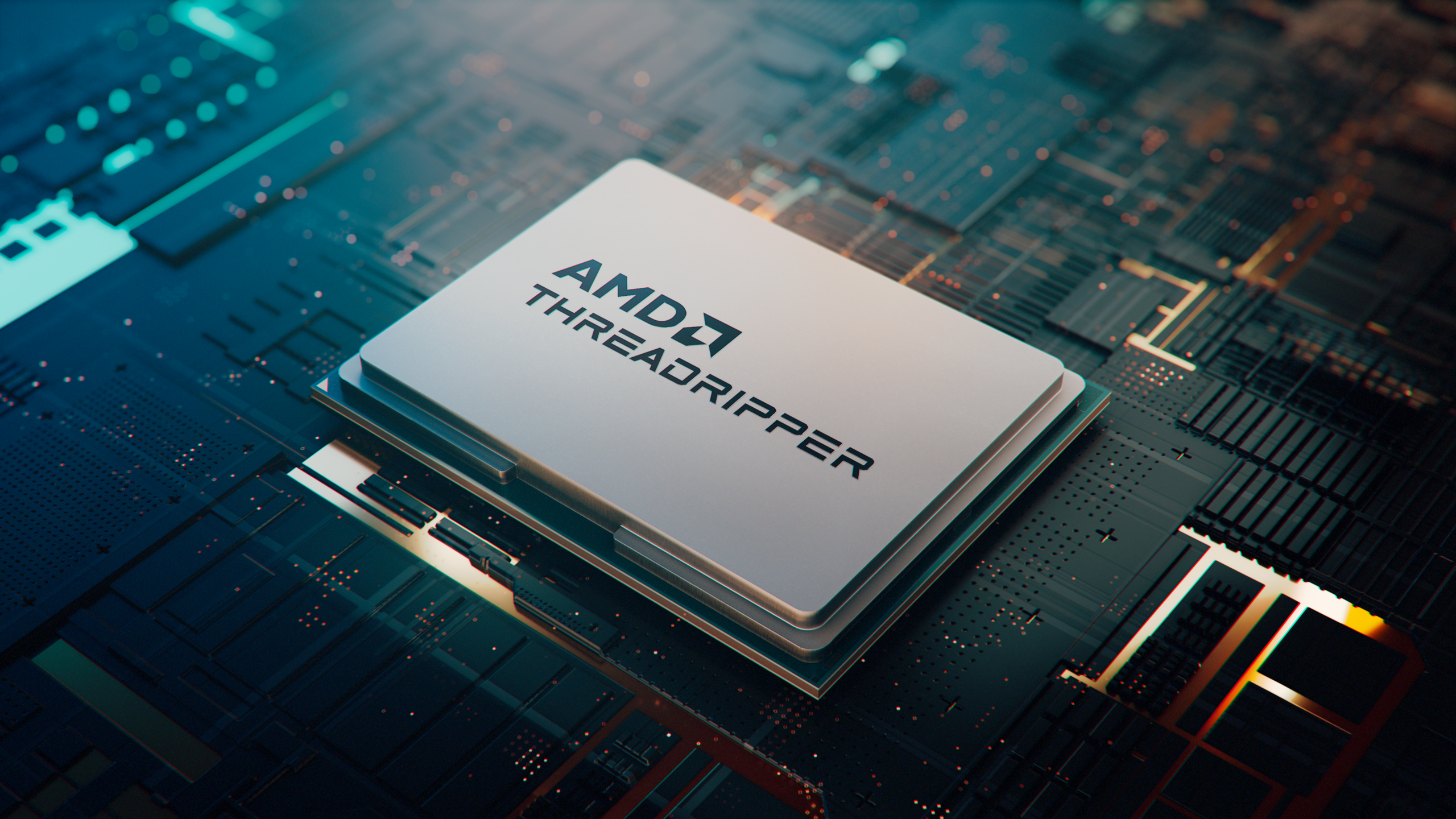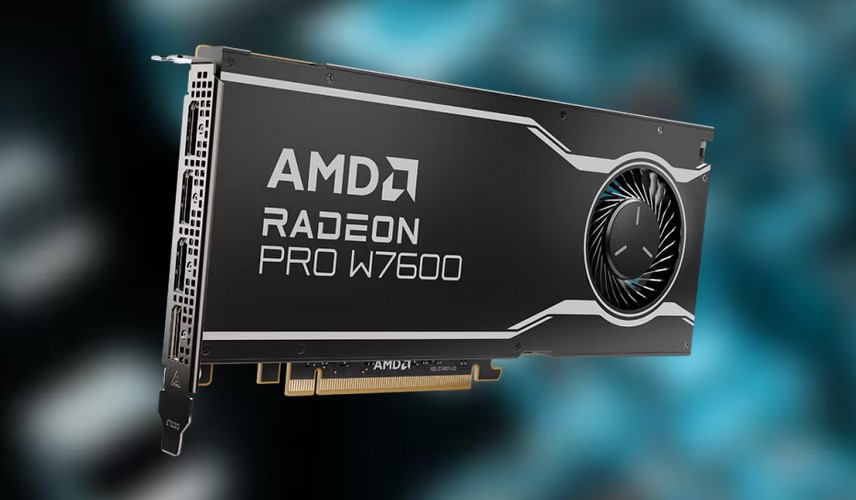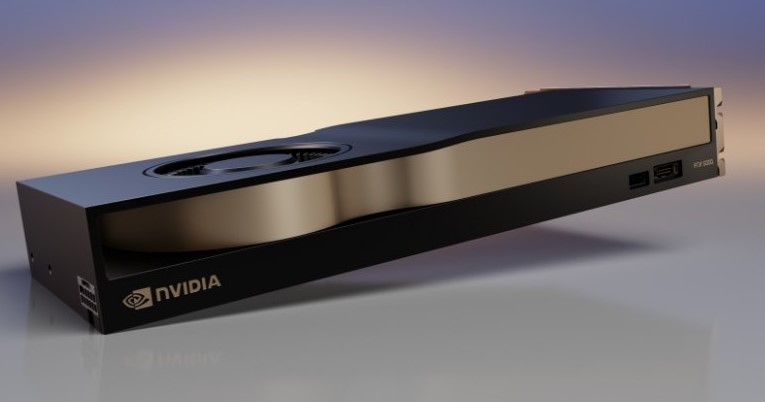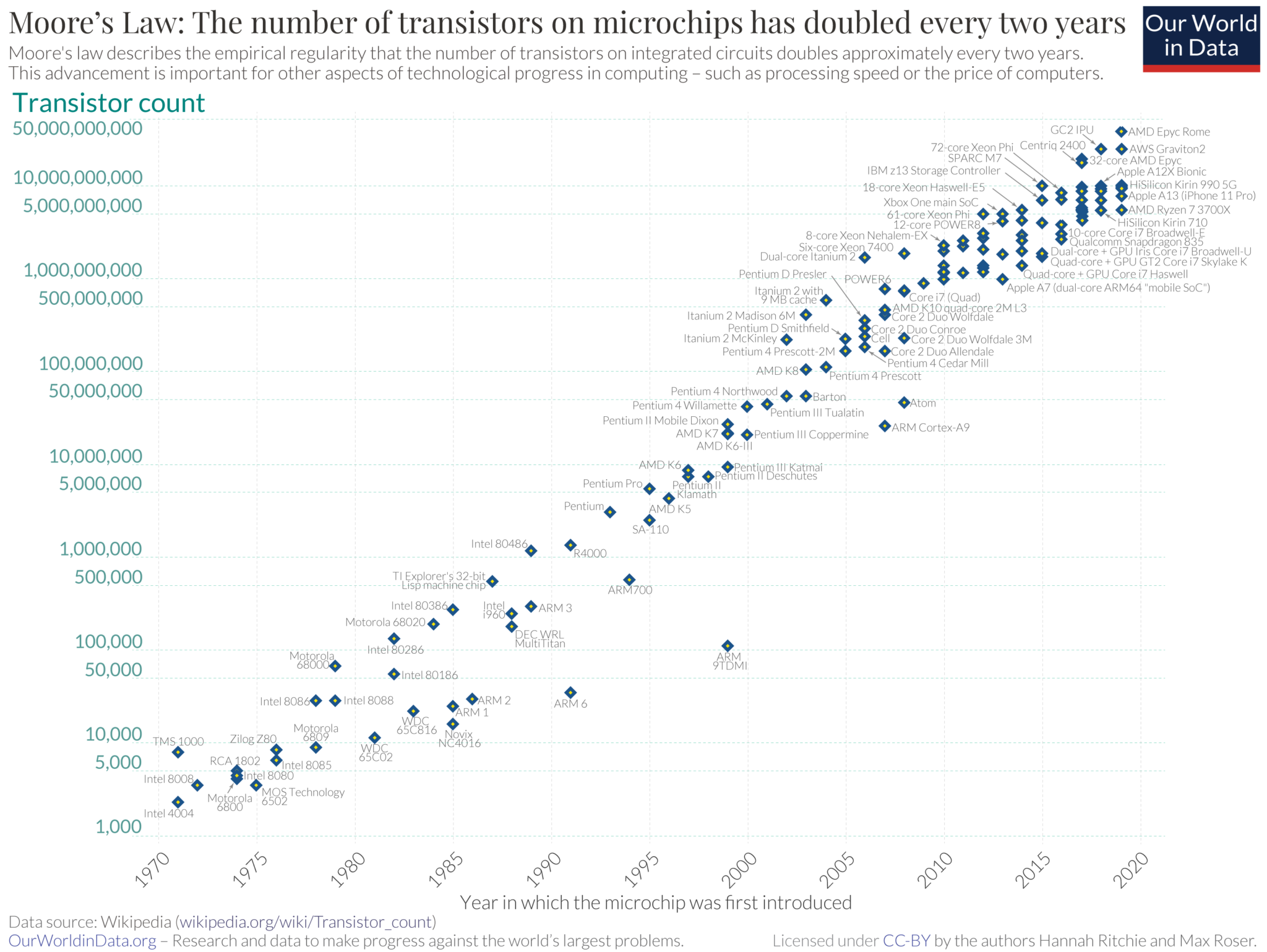As a creative professional, your workstation is your command centre. It’s where you express your ideas through writing, graphic design, 3d modeling, video editing, and much more. But is your workstation optimised for these creative tasks? Or are you looking to get a new workstation and wondering how to optimise it for your work? Here we dive straight in and offers practical advice for optimising your workstation computer to boost both productivity and creativity to new levels!
Software Optimisations
Getting your OS and Software configured is half the battle. Creative tasks tax your computer’s hardware, these software optimisation options will help:
Manage memory usage
Verify that your program is making good use of the available memory. In Adobe Photoshop, for example, you can adjust the amount of RAM allocated to the program in the Preferences menu. Configuring the memory correctly can massively boost performance.
Set up scratch disks
Scratch disks are temporary storage spaces used by software to perform tasks. Ensure your scratch disks are on fast drives with plenty of free space. Also, occasionally clear your scratch disks to free up storage space.
Configure colour profiles
As a creative, you already know the importance of colour accuracy when you’re working on creative tasks. Always check that your programmes are using the right colour profile for your screen. Experiment to see what levels work best for you.
Stay up to date
Just like an artist needs fresh paint, your workstation PC needs the latest software updates. Update both your OS and your software to the most recent versions. This can help fix any bugs or incompatibilities that are slowing you down and boost performance. Staying up to date will also patch security vulnerabilities keeping your system and work safe.
Declutter your digital workspace
A cluttered workspace can hinder creativity; the same goes for your workstation. Uninstall any software that you don’t use regularly. This will help you get a more streamlined and efficient digital setup by freeing up resources.
Start with a clean slate
Many programs can start automatically when you turn on your computer. This can slow down startup time and use up system resources. Disable any programs that you don’t need to start automatically, so you can start with a clean slate every time and jump straight to work.
Tune-up your machine
Your workstation is like a car; it needs frequent maintenance. You can always reach out to us here at Armari for maintenance of your workstation, you can also use third-party utilities to enhance your PC’s functionality further. These utilities can clean up junk files, fix registry errors, and optimise system settings, giving your computer a much-needed tune-up.
Use an antivirus software – Workstations are built to protect your work and data, but even they could use good antiviral applications to protect them from security threats. Regularly scanning for malware and viruses can help prevent system slowdowns and crashes caused by malicious software.
Hardware setup
Next, let’s talk about hardware. Having the right hardware can make a big difference in your creative workflow. Here are some advice on how to pick the right ones:
Choose the right monitor
Choosing the right monitor for creative professionals is an essential step in optimizing workstations. This is because it’s your window into the digital world, and thus, it directly influences the quality of your work. Here are some additional points to consider when selecting the perfect monitor:
Resolution: A high-resolution monitor ensures your images are sharp and detailed. Most creatives opt for 4K monitors for crisp visuals, but if your work involves intensive graphics, you might want to consider 5K resolution for even better clarity.
Colour Accuracy: For graphic designers, photographers, or video editors, accurate colour representation is vital. Thus, consider monitors that support wide colour gamut, such as Adobe RGB or DCI-P3. Monitors with a higher colour bit, like 10-bit, will be able to display more colours and smoother gradients.
Aspect Ratio: The aspect ratio you choose should depend on your specific requirements. Traditional 16:9 aspect ratio monitors are suitable for most tasks. However, if you deal with wide layouts like website design or panoramic video editing, a widescreen or ultra-wide monitor with a 21:9 aspect ratio can provide more workspace.
Panel Type: There are various types of panels used in monitors such as IPS, VA, and TN. For creative work, IPS panels are recommended as they provide the best overall colour accuracy and viewing angles.
Size: Monitor size depends on personal preference and desk space. Larger monitors provide more room to work, reducing the need to constantly zoom in and out. Anything from 27″ and above is generally recommended for creative work.
Ergonomics: Adjustable height, tilt, and swivel options can improve comfort during long work sessions. Some monitors even offer pivot adjustment, allowing you to switch between landscape and portrait orientations, which can be particularly useful for certain design and editing tasks.
Connectivity Options: Ensure the monitor has the correct ports for your PC or laptop. Common interfaces include HDMI, DisplayPort, and USB-C. The latter can be particularly handy if you want to display your screen and charge a laptop with a single cable.
Set up multiple displays
As a creative, there’s a huge chance that you work with multiple programs at once. Consider setting up multiple displays to compensate for that. This can help you keep your workspace organised and improve productivity.
Get a powerful graphics card
A powerful graphics card can speed up rendering and video playback tasks. Increasingly, renderers are GPU-accelerated for real-time ray tracing, so, you might have to optimise your workstation to have a high-end one. For example, Armari offers a Threadripper workstation with a Radeon Pro W6800 graphics card, which can easily support even the most powerful rendering work.
Invest in fast storage
Fast storage solutions like SSDs are known to speed up tasks, something creatives need in abundance. Extra space for expandable memory is also essential. So if you’re just gunning for a new workstation, you should target our workstations that provide this and more.
Choose a powerful processor
A powerful processor can speed up tasks such as rendering and simulation, which is why you need to optimise your workstation for demanding tasks with the right balance of core count and clock speed. At Armari, we offer workstations with top-of-the-line processors that are already optimised for this.
Ergonomics
Don’t overlook ergonomics! A comfortable workstation and work environment will allow you to work longer while remaining at peak productivity. Here are a few strategies for optimising ergonomics:
Choosing the right chair and setting up a good desk
Search for a chair with adjustable lumbar support and seating comfort features; then make sure your desk has enough room for keyboard, mouse and other essential equipment.
Use an ergonomic keyboard and mouse
Creatives often spend long hours at their workstation. An ergonomic keyboard and mouse may help reduce some of the strain placed upon their hands and wrists from prolonged use, providing relief to creative professionals’ hands and wrists.
Conclusion
Your workstation PC needs to be in the right shape to increase your productivity and creativity as a creative professional. With proper optimisation and flexibility, you can have a workstation to help you chase your passions or collaborate with fellow visionaries.
If you’re looking to get one, Armari Magnetar workstations come with all that you’ll need as a creative professional to bring your ideas to life.
Customise the perfect workstation for your work today.